
Introduction to PHP
Class 3
Let's Develop It
Let's get PHP running on your machine.
PCs: http://www.wampserver.com/en/download.php
Macs: http://www.mamp.info/en/downloads/index.html
Test: http://localhost/
Let's Develop It
Make your first page! Find your www directory. On Windows, the default is C:\wamp\www. On a Mac, it is \Applications\MAMP\htdocs\. Create a new folder, called gdi, and then create a file inside called index.php.
<!DOCTYPE html>
<html>
<head>
<title>Test Page</title>
</head>
<body>
<p>
<?php
echo 'Hello World';
?>
</p>
</body>
</html>
Let's Develop It
If everything worked, you should see your new page at http://localhost/gdi
Include
Remeber DRY code (Don't Repeat Yourself)? One of the best ways to avoid repeating code is to use include. The include command will include all the code from another file inside the current file. This is a powerful way to use a common file for repeated site elements, like a header, footer, or sidebar.
Using Include
Let's say you have one file called vars.php, where you store all your common variables.
$color = 'green';
$fruit = 'apple';
If you include this file in another file, you can use those variables.
echo "A $color $fruit"; // Outputs A
include 'vars.php';
echo "A $color $fruit"; // Outputs A green apple
Let's Develop It
I have created a basic sample site, broken into a header, footer, and sidebar.
- Download a copy and place all the files directly into your gdi folder
- Go to http://localhost/gdi/sample.php to see the page
- Using your text editor, look at the different pieces of the site. Try changing things and see what happens!
Loops

Photo credit: Courtney Patubo Kranzke cc
While loops
While will repeat the same code over and over until some condition is met.
$bottlesOfBeer = 99;
while ($bottlesOfBeer >= 1) {
echo $bottlesOfBeer . ' bottles of beer on the wall <br />';
$bottlesOfBeer = $bottlesOfBeer - 9;
}
Infinite Loops
Make sure something changes in the loop, or your loop will go on forever...

Photo credit: Samuel John cc
For loops
For loops are very similar, but you declare a counter in the statement.
//will count 1 to 10
for ($i = 1; $i <= 10; $i++) {
echo $i;
}
Loops and logic
You can add other statements or logical operators inside the loops.
//Count from 1 to 50.
for ($i = 1; $i <= 50; $i++) {
echo $i;
//Says 'Buzz' after multiples of three
if ($i%3 == 0) {
echo ' Buzz';
}
//Says 'Bang' after multiples of five
if ($i%5 == 0) {
echo ' Bang';
}
echo '<br />'; //line break
}
Let's Develop It
Write a loop that gives you the 9's times table,
from 9 x 1 = 9 to 9 x 12 = 108.
Finish early? Try using a loop inside a loop to write all the times tables, from 1 to 12.
Arrays

Photo credit: Jesus Solana cc
Arrays
Arrays are lists of values associated with a key. The key needs to be an integer or a string, the value can be any type.
$kittenColors = array(
'Fluffy' => 'tabby',
'Midnight' => 'black',
'Admiral Snuggles' => 'white'
);
Using arrays
Once you have an array, you use a key to call a value.
$kittenColors = array(
'Fluffy' => 'tabby',
'Midnight' => 'black',
'Admiral Snuggles' => 'white'
);
echo $kittenColors['Midnight']; //prints 'black'
Expanding arrays
Arrays don't have a fixed length; you can add and take away items.
$kittenColors = array(
'Fluffy' => 'tabby',
'Midnight' => 'black',
'Admiral Snuggles' => 'white'
);
// This adds a new element to the array with key 'Monster'
$kittenColors['Monster'] = 'gray';
// This removes the element with the key 'Midnight'
unset($kittenColors['Midnight']);
Arrays without keys
If you don't specify a key, PHP will just automatically assign integers as keys, starting with zero.
$fruits = array("apple", "orange", "banana", "kiwi");
var_dump($fruits); //shows whole array
echo $fruits[1]; //will print orange
//You can add with no key as well
$fruits[] = 'mango';
var_dump($fruits);
Let's Develop It
Create an array of your friends and their favorite foods. Echo a few values onto your screen.
Foreach

Foreach loops
Foreach is a special type of loop that works with arrays.
$numberList = array(1, 2, 3, 4, 5);
foreach ($numberList as $value) {
echo "$value times 2 equals " . ($value*2) . "
";
}
Arrays with keys
You can also use the key values in your foreach loop.
$kittenColors = array(
'Fluffy' => 'tabby',
'Midnight' => 'black',
'Admiral Snuggles' => 'white',
);
foreach ($kittenColors as $name => $color) {
echo "The kitten $name has $color fur.
";
}
Let's Develop It
Take your array of friends and write a foreach loop that echos "My friend NAME likes FOOD."
Objects
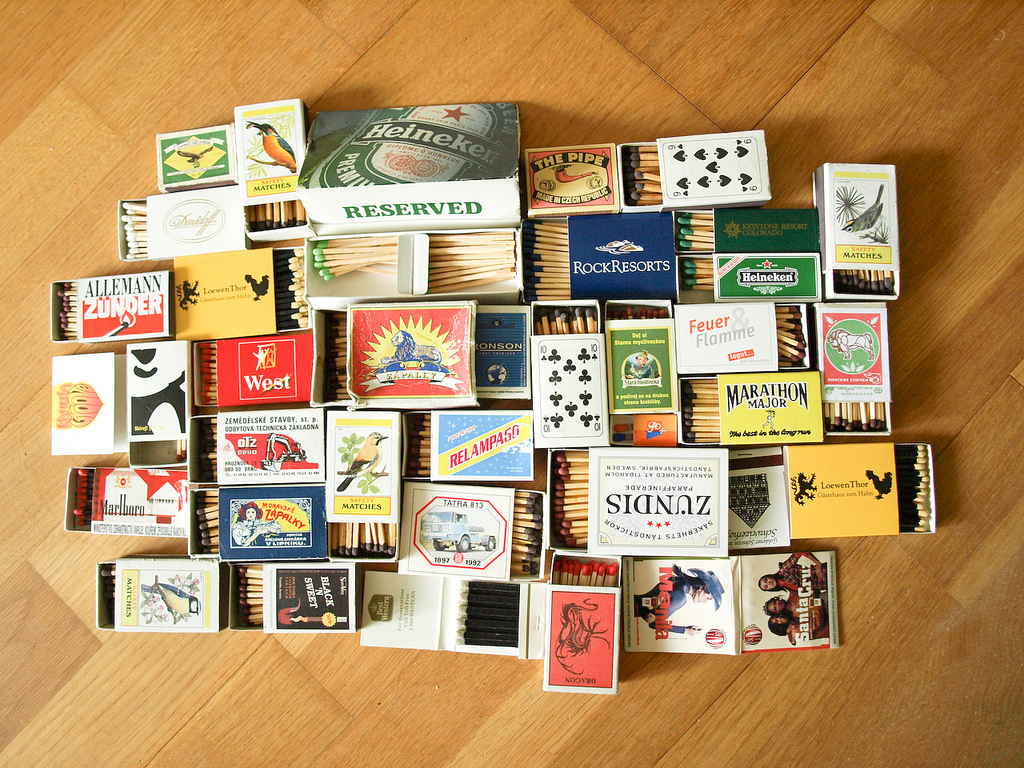
Photo credit: Jirí Volejník cc
PHP is an object-oriented language
- In the real world, important information often comes in collections. For example, a robot has attributes (material, color) and behaviors (beep, walk).
- Objects allow us to represent these things in our code.
- Objects are collections of related variables and functions.
- Inside an object, variables are called properties (or attributes), and functions are called methods.
Declaring an object
In PHP, you declare an object using the keyword class
class cat {
}
You can create a new instance of this object using the keyword new
$myKitty = new cat();
Object properties
Variables associated with a variable are called properties. Properties can have starting values, or you can specify them when you create an instance of the object.
Properties must be be public, protected or private. For now, we'll use public.
class cat {
public $isCute = true;
public $furColor;
public $name;
}
Using object properties
You can set and use object properties using the syntax $objectInstance->property
$myKitty = new cat();
$myKitty->furColor = "Calico";
$myKitty->name = "Caramel";
echo $myKitty->name;
Let's Develop It
- Create a vehicle object to store information about a vehicle. It should have properties for vehicleType (e.g., car, truck, plane), color, and topSpeed.
- Set at least one default value when you define your object.
- Create at least two instances of your object.
- Set and display some object properties.
Object constructors
Objects can also hold functions, called methods. A common method is a constructor. This is a simple function that makes it easy to set object properties when you make a new instance of the object.
class cat {
public $isCute = true;
public $furColor;
public $name;
public function __construct($furColor, $name) {
$this->furColor = $furColor;
$this->name = $name;
}
}
Object constructors
Once we have a constructor, we can specify properties when we create a new instance
$myKitty = new cat("calico", "Caramel");
$neighborCat = new cat("gray", "Smoky");
Let's Develop It
- Go back to your vehicle object. Add a constructor.
- Use the constructor when you create an instance of the vehicle object.
Object methods
We can also add other methods to the class.
class cat {
public $isCute = true;
public $furColor;
public $name;
public function greet() {
return "Hi, $this->name! You are a pretty $this->furColor cat.
";
}
}
Using object methods
Calling a method is similar to a property, with the syntax $objectInstance->method(). For example
echo $myKitty->greet();
echo $neighborCat->greet();
Reference: Completed object code
class cat {
public $isCute = true;
public $furColor;
public $name;
public function __construct($furColor, $name) {
$this->furColor = $furColor;
$this->name = $name;
}
public function greet() {
return "Hi, $this->name! You are a pretty $this->furColor cat.
";
}
}
$myKitty = new cat("calico", "Caramel");
$neighborCat = new cat("gray", "Smoky");
echo $myKitty->furColor . "
";
echo $myKitty->greet();
echo $neighborCat->greet();
Let's Develop It
- Go back to your vehicle object. Add a method to say "This [vehicleType] is [color]".
- Call that method.
You did it!

Resources
- PHP Manual, the official PHP documentation. Check the comments; they are useful.
- Code Academy, with interactive PHP lessons to help you review.